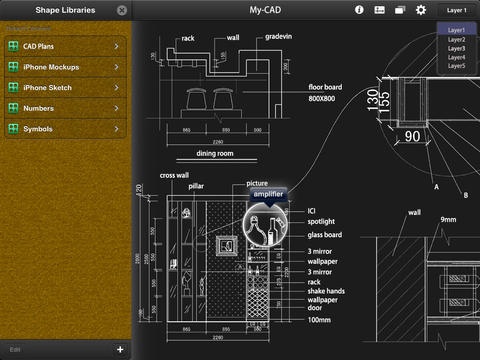Creative Design - Workflow & Diagram & Mockup 1.1
Paid Version
Publisher Description
Creative Design has all of the tools you need to create everything from detailed technical illustrations to beautiful works of art. Create complex designs quickly and easily, even on the go. Latest features: - Shape libraries - PDF and SVG import/export - Dimension lines - Boolean path combinations - Canvas scale, Rulers, and Units (mm, cm, inches) - Pen tool multi-point selection and editing Layers, Text, Images, Multi-color Gradients, RGB color picker, Brushes, Bezier Pen Tool, customizable Canvas Styles, Grid Snapping, Masking, PDF import and export, and much more! FEATURES - Brush and Pencil tools for fluid drawing and sketching - Essential set of shape tools (with customization options) - Multiple Layers allowing you to create complex designs - Powerful Pen tool for creating custom shapes - Color picker wheel / RGB sliders - Multi-color gradient editor - Font panel and text support - Text Gradient and Text path clipping - Shape, Text and Image Shadows - Images - rotate, scale, with alpha transparency - Snap to Grid - Canvas Styles EXPORT / SHARE - Export drawings as vector-based PDF and SVG files - Export transparent PNG or JPEG images - Save designs to your Photos Library - Send designs via email - Copy and paste into other iPad applications
Requires iOS 5.0 or later. Compatible with iPad.
About Creative Design - Workflow & Diagram & Mockup
Creative Design - Workflow & Diagram & Mockup is a paid app for iOS published in the Kids list of apps, part of Education.
The company that develops Creative Design - Workflow & Diagram & Mockup is xiaojie he. The latest version released by its developer is 1.1.
To install Creative Design - Workflow & Diagram & Mockup on your iOS device, just click the green Continue To App button above to start the installation process. The app is listed on our website since 2013-07-09 and was downloaded 8 times. We have already checked if the download link is safe, however for your own protection we recommend that you scan the downloaded app with your antivirus. Your antivirus may detect the Creative Design - Workflow & Diagram & Mockup as malware if the download link is broken.
How to install Creative Design - Workflow & Diagram & Mockup on your iOS device:
- Click on the Continue To App button on our website. This will redirect you to the App Store.
- Once the Creative Design - Workflow & Diagram & Mockup is shown in the iTunes listing of your iOS device, you can start its download and installation. Tap on the GET button to the right of the app to start downloading it.
- If you are not logged-in the iOS appstore app, you'll be prompted for your your Apple ID and/or password.
- After Creative Design - Workflow & Diagram & Mockup is downloaded, you'll see an INSTALL button to the right. Tap on it to start the actual installation of the iOS app.
- Once installation is finished you can tap on the OPEN button to start it. Its icon will also be added to your device home screen.